- Home
- School Saving Bonus (SSB)
School Saving Bonus (SSB)
The School Saving Bonus (SSB) provides a one-off $400 payment to help Victorian families cover the costs of their student's textbooks and stationery. The Department of Education has released initial information for parents here.
Skip to Frequently Asked Questions by clicking here.
Skip to Instructional Videos by clicking here.
Step by Step Instructions
Our aim is to make the process for parents and schools as straightforward as possible.
To use the School Saving Bonus to purchase resources on your booklist, please follow the steps below:
1: Log in to the School Saving Bonus Online System
2: Follow the prompts
3: Shop online at Lilydale Books
4: Apply the Online Redemption Code
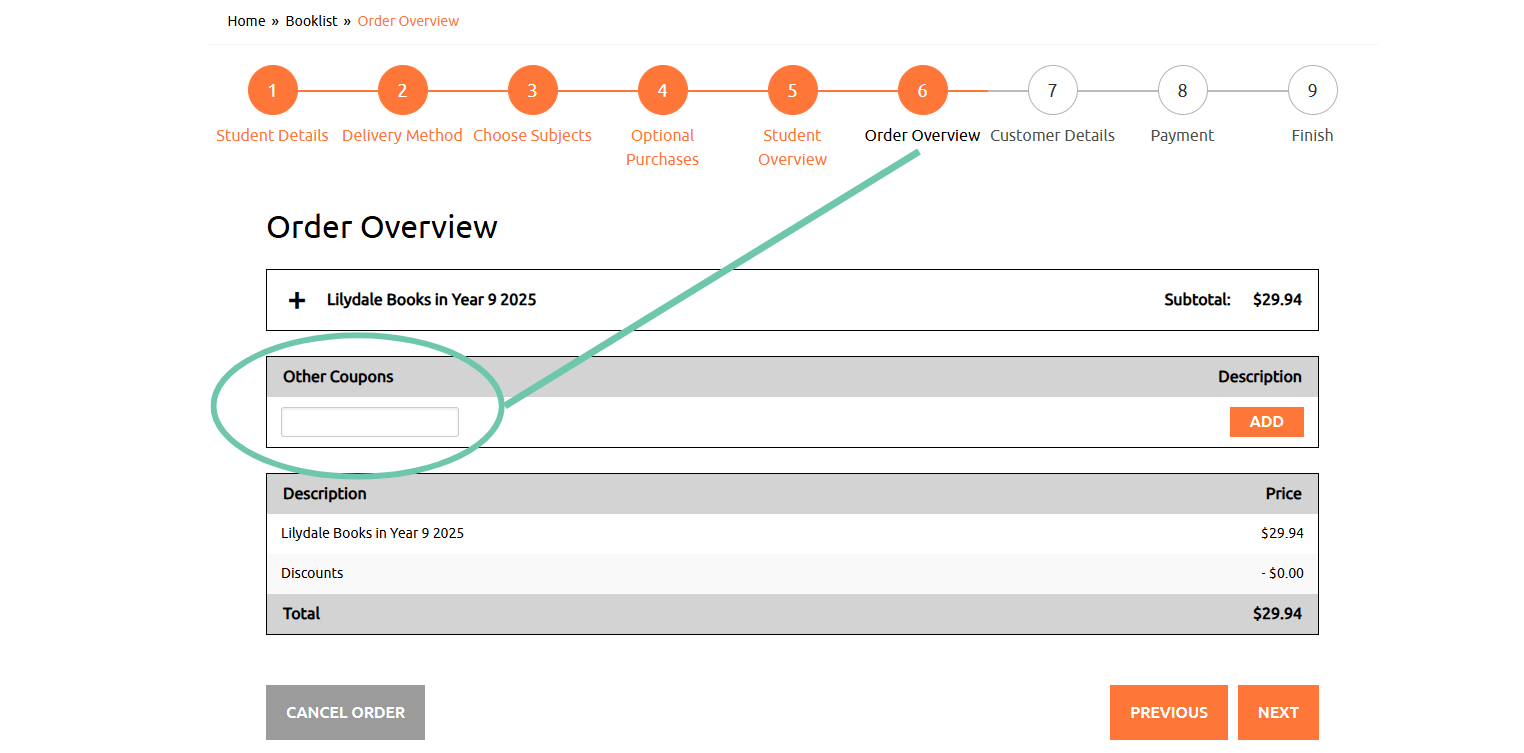
5: Complete the checkout
Frequently Asked Questions
When will I get access to my School Saving Bonus Parent and Carer System?
The Department of Education has begun emailing parents their Bonus Code. This email from the Deparment should be received no later than Friday November 29, 2024. If you have not received this email, please contact the Department.
What is covered by the School Saving Bonus?
All items on your school’s booklist are eligible for purchase under the School Saving Bonus.
Will the online redemption code cover delivery fees?
Yes, all delivery fees are covered by the School Saving Bonus.
How will I know what amount to redeem in the system? E.g. $50, $100 etc
We recommend viewing your booklist online at www.lilydalebooks.com.au/booklist to calculate the total of your order before redeeming your online redemption code in the system.
Can I use my School Saving Bonus in store?
No, we will only be accepting online redemption codes online via the booklist. Find your 2025 booklist here: www.lilydalebooks.com.au/booklist
If you are unable to complete the process online, please come in store and we will be able to assist you.
Do I have to use the full amount of my online redemption code in one transaction?
You can use all or part of your code in a single transaction. If there is a balance remaining on your code this will be displayed, and the same code can be used for your next order.
Can I use more than one online redemption code against a student order?
Yes, you can use multiple codes against an order. These can also be from different students.
You can apply multiple codes until they fully cover your order amount including delivery fees. If there's a remaining balance on your code, it will be shown and can be used for another order.
How do I spend the remaining amount left on my online redemption code?
Simply place another order via the booklist and apply your code. You can continue to use the same code until the entire amount has been spent.
Each time you use your code, the remaining balance will be shown at checkout.
What happens to the balance of my online redemption code?
If you do not need to spend the entire amount of your code, the balance will remain with Lilydale Books until 30th June 2025.
How do I find out how much I have left of my online redemption code?
We recommend making note of your codes and balance each time you place an order. Your Tax Invoice will advise how much you have spent from a code.
If you have created an account with Lilydale Books this information will be visible under My Orders. We can also SMS or email you a copy of your receipt.
Lilydale Books will not be able to advise the balance of online redemption codes or codes via email, phone or in store for security purposes. If you are unsure of your balance we recommend starting an order via the booklist and entering your online redemption code, this will indicate your remaining balance.
How do I find out how much I have remaining of my School Saving Bonus?
Log into the School Saving Bonus Parent and Carer System, your dashboard will show you how much of your School Saving Bonus is remaining.
Bonus Code vs Online Redemption Code
The Department will provide parents with a Bonus Code to log into the portal. From here you can follow the prompts to redeem a code for Lilydale Books.
Bonus Code = Department of Education
Online Redemption Code = Lilydale Books
Refunds
No refunds will be given on items purchased with the School Saving Bonus. In the instance of a change of mind, a credit note will be provided. This will expire at the end of June 2025.
I’ve already purchased my booklist, can I have a refund so I can use my School Saving Bonus?
Please refer to our refunds policy here.
What happens if I have not used the full amount by 30th June 2025?
Any unused codes by time of expiry on 30th June 2025 will be transferred to your child’s school account by the Department of Education as an activities credit on 1 July 2025.
Who can I contact for further information on the School Saving Bonus?
For immediate support email: school.saving.bonus@education.vic.gov.au
From Monday 25 November 2024 the following additional options will be operational:
• Calling 1800 338 663 during business hours.
• Completing this online enquiry form.
For more information can be found on the Department of Education's website by clicking here.
Instructional Videos
How to navigate the School Saving Bonus Online System
See below a video on how to navigate the School Saving Bonus Online System to retrieve your Online Redemption Code to use with Lilydale Books.
How to use your Online Redemption Code to purchase through Lilydale Books
See below a video on how to use your Online Redemption Code to purchase resources from Lilydale Books.


